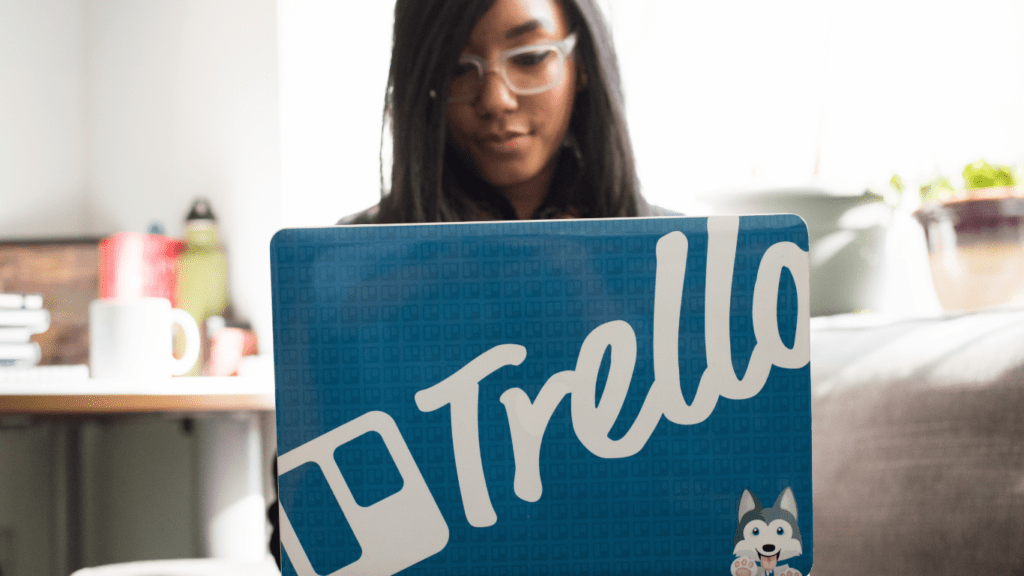The Basics Of Online Password Managers
Online password managers are essential tools for improving digital security. They provide a centralized solution for managing credentials across various accounts.
What Are Online Password Managers?
Online password managers are software applications designed to:
- securely store
- organize
- retrieve passwords
These programs encrypt all saved credentials, ensuring they remain accessible only to authorized users. Examples include tools like LastPass, Dashlane, and 1Password. Many password managers also include features like generating strong passwords, autofilling login forms, and monitoring for potential security breaches.
How Do They Work?
Password managers function by creating an encrypted database that holds user credentials. This encryption is often secured with a master password, which acts as the single key to unlock the database. Upon accessing the manager, users can view, copy, or autofill login details directly into websites or applications. Synchronization across devices is common, provided users log in with the same account. Advanced features may include two-factor authentication (2FA) and alerts for reused or compromised passwords.
Benefits Of Using Online Password Managers
Online password managers deliver critical advantages for maintaining and enhancing account security. They provide robust features that simplify password management while safeguarding sensitive information.
Enhanced Security And Encryption
Online password managers significantly improve account security through advanced encryption protocols. They store credentials in an encrypted format, making unauthorized access nearly impossible without the master password. Many incorporate AES-256 encryption, a standard used by governments and financial institutions. Managers also generate complex, unique passwords for every account, preventing hackers from exploiting reused credentials. Some monitor the dark web for data breaches, alerting users to compromised accounts.
Convenience And Time-Saving
Managing multiple accounts becomes seamless with password managers. Autofill features allow users to log in to websites and apps instantly, eliminating the need to remember or type credentials. Password managers save time by securely storing and organizing details, reducing the frustration of forgotten passwords. Some even integrate features like password sharing for team accounts, further enhancing efficiency.
Cross-Device Compatibility
Most online password managers synchronize across devices, ensuring instant access to credentials on smartphones, tablets, and computers. This cross-device compatibility is enabled by cloud-based databases that automatically update whenever changes are made. Whether switching devices or working remotely, users can access secure logins without hassle, enhancing flexibility and usability.
Key Features To Look For In A Password Manager
An effective password manager includes features that enhance both security and convenience. Knowing what to prioritize ensures your accounts remain protected.
Two-Factor Authentication
Top password managers incorporate two-factor authentication (2FA) to add an extra security layer. With 2FA, users must confirm their identity through a secondary device or method, such as a time-sensitive code sent via SMS or app-based tokens like Google Authenticator. This feature ensures that unauthorized access attempts fail, even if the master password is compromised.
Auto-Fill And Auto-Generate Options
Password managers streamline login processes with auto-fill and password generation tools. The auto-fill feature instantly enters saved credentials into login forms, saving time and reducing errors. Auto-generate capabilities create complex, unique passwords that strengthen account security. For example, settings may allow you to select length, include special characters, or exclude ambiguous symbols.
Secure Password Sharing
Password sharing tools enable secure credential access for trusted individuals or team members. Instead of revealing the actual password, these managers grant encrypted access through unique links or sharing systems. This approach benefits teams managing shared accounts while preventing unauthorized users from obtaining login information.
Potential Risks And Limitations
Online password managers significantly enhance security, but they aren’t without flaws. Recognizing their potential risks ensures informed usage.
Data Breaches And Vulnerabilities
- Despite strong encryption, online password managers aren’t immune to breaches.
- Malicious actors may target their centralized databases, as they hold sensitive data. For example, breaches like the 2022 LastPass incident exposed stored metadata and highlighted vulnerabilities in backup systems.
- Although passwords generally remain encrypted, compromised data can still pose risks if users have weak master passwords or neglect two-factor authentication.
- Sophisticated malware or phishing attacks may also bypass encryption.
- Users who inadvertently share their master password or download compromised versions of the manager might unknowingly grant access to their credentials.
- Protecting against these risks requires users to adopt robust cybersecurity practices.
Dependency On A Single Platform
Centralizing all passwords in one service creates a single point of failure. If the password manager experiences technical issues, downtime, or closure, users may lose access to their stored credentials. For instance, cloud-based managers might become inaccessible during server outages, leaving users locked out of critical accounts.
In cases of forgotten master passwords, recovery options may be limited depending on the service provider. Users relying exclusively on an online password manager risk significant inconvenience or data loss if they don’t maintain secure, offline backups of essential credentials.
Popular Online Password Managers Reviewed

Several online password managers offer robust features to safeguard your credentials. I’ve reviewed four popular options, highlighting their unique strengths and what sets them apart.
LastPass
LastPass offers an intuitive interface and comprehensive features for both individuals and businesses. It uses AES-256 bit encryption and includes optional biometric authentication for enhanced security. Its autofill and auto-generate tools simplify managing and securing passwords. LastPass provides multi-device synchronization, making it easy to access accounts on computers and mobile devices. However, past security breaches, like the 2022 incident, have raised concerns, prompting users to evaluate its current protocols.
Dashlane
Dashlane combines password management with additional security tools like a VPN for private browsing. It integrates AES-256 encryption, real-time dark web monitoring, and 2FA for strong account protection. Its user-friendly dashboard includes health reports to assess password strength across accounts. Dashlane’s autofill works seamlessly across websites and apps, and it supports secure password sharing. While the premium subscription offers advanced features, the free plan limits users to one device.
1Password
1Password is favored for its clean interface and unique features like the Travel Mode, which temporarily hides sensitive data during travel. It prioritizes privacy with local encryption and integrates with 2FA apps to secure logins further. Users enjoy secure vaults for storing passwords, documents, and sensitive data across devices. The Families and Teams plans make it ideal for group usage, offering shared vaults and administrator controls. One drawback is its lack of a free version; it requires a subscription.
Bitwarden
Bitwarden stands out for being open-source, ensuring transparency in its security practices. It uses AES-256 encryption and PBKDF2 to protect credentials while offering local data storage options. Its free plan includes cross-device syncing, 2FA, and unlimited password storage. Bitwarden enables self-hosting for users who prefer controlling their data. The premium plan provides added features like advanced 2FA and 1 GB of encrypted file storage. Its interface may feel less polished compared to competitors, but its affordability and open-source nature make it appealing.
Tips For Maximizing Password Manager Security
Optimizing password manager use strengthens your online security. Following best practices ensures your credentials remain safe from cyber threats.
Creating A Strong Master Password
A strong master password is essential for protecting the password manager. Use a combination of at least 12 characters, including uppercase letters, lowercase letters, numbers, and special symbols. Avoid using easily guessed details like names, birthdays, or common phrases. For example, instead of “Password123”, choose something like “P@ssw0rd!Z9kL”. A robust master password ensures that even if someone attempts to gain access, brute force attacks are less likely to succeed.
Regularly Updating Stored Passwords
Regular updates to your stored passwords reduce risks in case of account breaches. Experts recommend changing passwords every 6-12 months or immediately if a breach occurs. Password managers can generate new, complex passwords quickly, allowing you to replace old credentials efficiently. For accounts requiring extra security, such as banking or email, prioritize frequent updates to maintain protection against unauthorized access.
Avoiding Public WiFi When Accessing Accounts
Using public WiFi creates risks when accessing sensitive data through a password manager. Hackers often exploit unsecured networks to intercept login details. Whenever possible, use a secure private network or a virtual private network (VPN) to encrypt your connection. If you’re on public WiFi, avoid logging into your password manager or sensitive accounts until you’re on a safer network to prevent vulnerabilities.