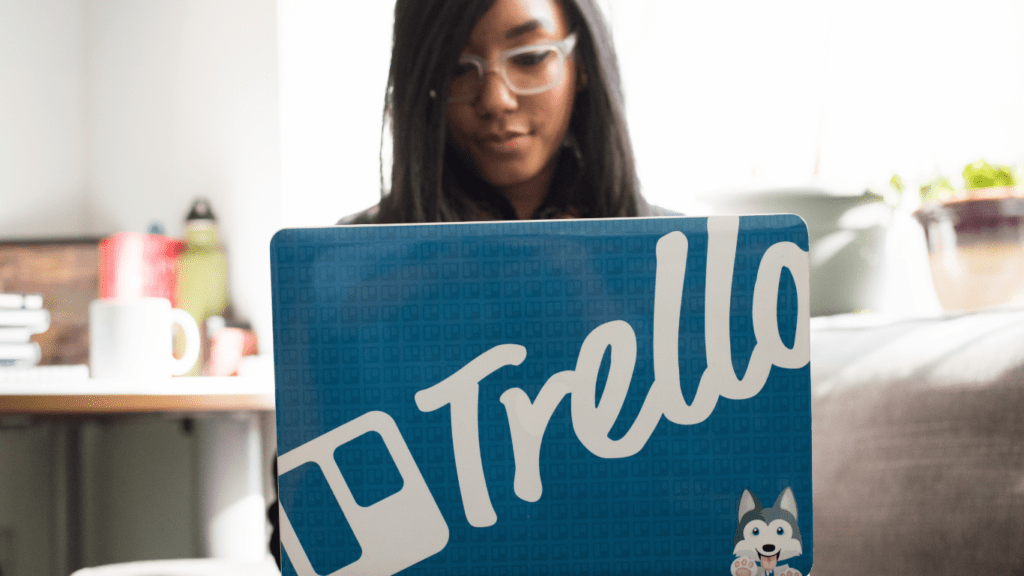Why Online Security Tools Are Essential
Cyber threats are increasingly diverse and sophisticated, making online security tools critical for protecting personal data. Tools like firewalls, VPNs, and malware scanners prevent unauthorized access, secure communication channels, and detect potential threats before damage occurs.
Major data breaches expose sensitive information every year. Social security numbers, login credentials, and financial data are common targets. Using online security tools reduces the likelihood of falling victim to such attacks by adding multiple layers of protection.
Individuals with weak or reused passwords face higher risks of hacking. Password managers generate and store strong, unique passwords to mitigate these risks. Encrypted storage ensures unauthorized users can’t access the data even if devices are compromised.
Phishing scams and malicious links are widespread. Anti-phishing tools identify suspicious emails and websites, preventing users from inadvertently disclosing sensitive information. These tools defend against targeted attacks that impersonate trusted entities.
Free security tools provide accessible protection for users without robust budgets. Despite being free, many of these tools offer essential features, such as malware detection, secure browsing, and encrypted file transfers. They empower users to enhance their defenses while minimizing costs.
Criteria For Choosing Free Security Tools
Identifying the right free security tools involves evaluating several factors. These factors ensure the tools provide robust protection without compromising usability or compatibility.
Effectiveness And Reliability
Effectiveness and reliability are essential for any security tool. Tools should excel in detecting and mitigating threats like malware, phishing attempts, and unauthorized activities. Look for consistent performance validated by independent tests from trusted sources like AV-TEST or AV-Comparatives. For example, a reliable antivirus tool will regularly update its database to counter evolving threats, minimizing vulnerabilities.
Ease Of Use
User-friendly interfaces simplify interaction with security tools. Tools should require minimal configuration and offer intuitive navigation for all user levels. For instance, a password manager with auto-fill functionality reduces effort while maintaining strong authentication. If tools are complex or overly technical, they risk being underutilized, leaving data exposed.
Compatibility With Devices And Platforms
Compatibility across devices and operating systems ensures broad protection. Choose tools that support multiple environments like Windows, macOS, Android, and iOS. For example, VPN software that operates seamlessly on both Android phones and laptops will safeguard data regardless of the device. Limited compatibility restricts protection and may leave certain devices vulnerable.
Top Free Online Security Tools
I’ve compiled a list of the best free tools to improve your online security and keep your data safe from cyber threats. Each tool specializes in a specific area of protection, offering essential features at no cost.
Antivirus Software
Free antivirus software identifies and removes malware before it can harm your devices. Tools like Avast Free Antivirus and Kaspersky Security Cloud Free detect viruses, spyware, and ransomware, offering real-time protection. Regular updates ensure these tools stay effective against emerging threats.
Password Managers
Password managers securely store and generate strong, unique passwords for all accounts. Tools such as LastPass Free and Bitwarden encrypt your credentials and autofill them when needed. They minimize risks associated with weak or reused passwords while streamlining account logins.
Virtual Private Networks (VPNs)
VPNs encrypt internet traffic, enhancing privacy and safeguarding personal information from hackers. ProtonVPN Free and Windscribe Free offer secure connections, mask IP addresses, and unblock restricted content. Their data limits and strong encryption protocols suit casual users seeking basic online privacy.
Two-Factor Authentication Tools
Two-factor authentication tools provide an extra security layer by requiring an additional verification step. Free options like Google Authenticator or Authy generate time-sensitive codes, reducing risks from compromised passwords. Enabling 2FA significantly deters unauthorized account access.
Online Backup Solutions
Online backup solutions protect data by storing copies in secure cloud environments. Free plans from services like Sync.com and pCloud offer limited storage for important files, ensuring recovery during accidental deletions or device failures. These backups maintain data accessibility across devices.
Pros And Cons Of Using Free Security Tools

Using free security tools has its advantages, but there are also limitations that merit consideration. Understanding both sides helps in making informed decisions about securing personal data effectively.
Benefits Of Free Tools
1. Cost Efficiency
Free tools eliminate expenses, making them accessible to anyone. Tools like Bitwarden and ProtonVPN Free provide reliable security features without requiring a subscription.
2. Essential Features
Many free tools offer core functionalities needed for basic security. For instance, Avast Free Antivirus protects against malware, while LastPass Free securely manages passwords.
3. Ease of Accessibility
Free security software is easy to download and set up, ensuring quick protection. Popular solutions like Google Authenticator provide straightforward interfaces to set up two-factor authentication.
4. Broad Compatibility
Most free tools support multiple devices and operating systems, like Windscribe Free, which works on desktops and mobile devices, enhancing overall coverage.
Limitations To Consider
1. Limited Advanced Features
Free versions often lack premium features, such as advanced threat detection or priority support. For example, Kaspersky Security Cloud Free doesn’t include ransomware protection available in paid plans.2.
2. Data Privacy Concerns
Some free tools may use user data for advertising or analytics. Checking privacy policies, like those of backup services such as Sync.com, is essential before using them.
3. Frequent Advertisements
Free versions might display ads, which can disrupt user experience. VPN tools like Windscribe Free include bandwidth limits, which can also restrict usage.
4. Security Updates Delays
Paid tools often receive faster patches for vulnerabilities. Relying solely on free tools might increase exposure if updates aren’t timely.
By weighing these benefits and limitations, I can choose the right combination of free tools or consider premium upgrades for enhanced security.
Tips To Maximize Your Online Security With Free Tools
Free online security tools offer robust protection when used correctly. Leveraging these tools effectively involves consistent updates, strategic combinations, and proactive practices.
Regular Updates And Maintenance
Keeping security tools updated enhances their ability to detect and block new threats. Developers frequently release updates to address vulnerabilities, include patches, and improve functionality. For example, antivirus software updates often expand their malware databases to counter evolving attacks. I enable automatic updates where possible to avoid lapses in protection. Additionally, I periodically verify that my devices run the latest versions of operating systems and browsers, as outdated software can significantly increase vulnerabilities.
Combining Multiple Tools Strategically
No single tool can cover every security risk comprehensively. Combining tools with complementary features enhances overall protection. For instance, I pair a password manager with two-factor authentication tools to reinforce account security. I use VPNs alongside firewalls to secure online activities and prevent unauthorized access. Free anti-phishing browser extensions work well with antivirus software, helping to detect malicious websites before they cause harm. Ensuring that selected tools integrate seamlessly minimizes conflicts and maintains optimal performance.