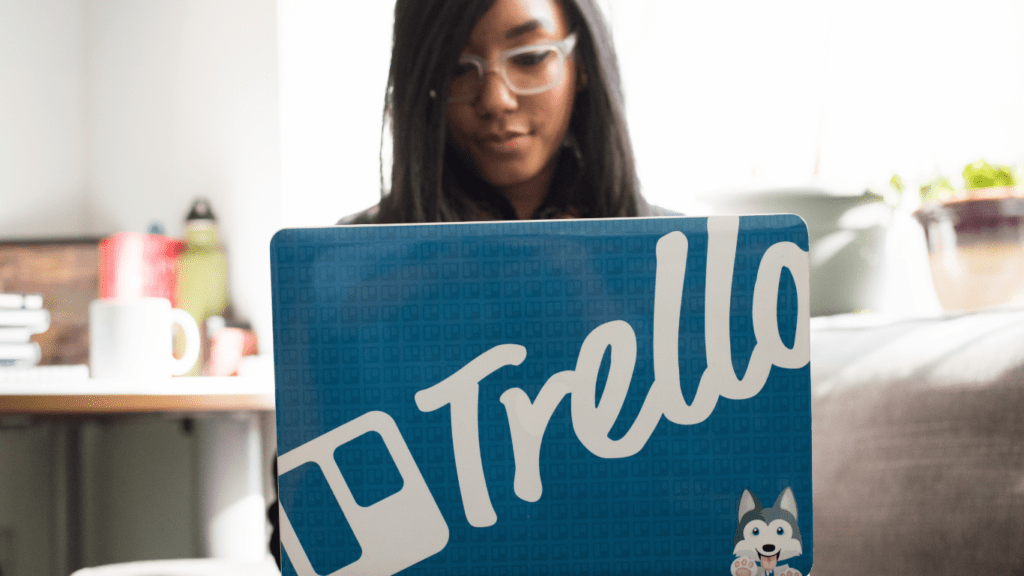Staying productive in today’s fast-paced digital world isn’t just about working harder—it’s about working smarter. With technology evolving at lightning speed, the right online tools can make all the difference in how efficiently we manage our time, tasks, and goals. As we look ahead to 2025, the demand for innovative solutions that simplify workflows and enhance focus is only growing.
Why Productivity Tools Matter in 2025
The rapid evolution of technology in 2025 increases work demands and complexity across industries. Productivity tools streamline workflows, making multitasking and project management more efficient. Integrating these tools minimizes redundant tasks and frees up time for strategic priorities.
Remote work remains prominent in 2025, driving the need for better collaboration solutions. Tools supporting virtual communication, document sharing, and task tracking ensure teams stay aligned regardless of location. For example, project management platforms enable task delegation with real-time progress updates.
Data insights play a critical role in decision-making processes. Many productivity tools incorporate analytics features, helping users measure output and identify bottlenecks. By analyzing patterns, these tools assist in optimizing performance and resource allocation.
Task automation also becomes increasingly vital to productivity in 2025. Routine activities like:
- data entry
- email responses
- scheduling
can be managed through AI-powered tools. Automation reduces errors and enhances accuracy, saving hours for higher-impact work.
Having the right tools boosts personal accountability and team efficiency. A balanced mix of productivity apps tailored to specific needs ensures individuals and organizations can adapt to the fast-paced digital landscape of 2025.
Criteria for Selecting the Best Online Tools
When choosing tools to enhance productivity in 2025, specific criteria ensure the best fit for personal or professional needs. The following considerations are essential for evaluating suitable options.
Ease of Use
A tool’s interface and functionality should be straightforward. Features like drag-and-drop functionalities or minimal learning curves enhance accessibility. For instance, intuitive navigation in project management apps like Trello allows users to organize tasks efficiently without prior training.
Cost-Effectiveness
Evaluating cost against features ensures budget-friendly choices. Free plans or tiered pricing structures, such as Notion’s personal and business subscriptions, provide flexibility. High subscription fees should only be justified by unique, value-adding capabilities.
Integration and Compatibility
Seamless integration with existing ecosystems prevents workflow disruptions. Tools like Slack connect with platforms like Google Workspace or Trello, improving communication and task tracking. Cross-device compatibility, such as syncing options for mobile and desktop devices, guarantees uninterrupted usage.
Top 10 Must-Have Online Tools to Boost Productivity in 2025

Here’s my curated list of the ten best online tools designed to optimize workflows, streamline collaboration, and enhance efficiency in 2025.
1. Trello – Overview and Benefits
Trello offers an intuitive platform for managing tasks visually using boards, lists, and cards. It’s ideal for tracking progress and ensuring complex projects stay on schedule. With features like automation via Butler and seamless integrations with apps like Slack and Google Drive, Trello simplifies task management for teams and individuals.
2. Notion – Overview and Benefits
Notion combines note-taking, project management, and database functionality in a flexible interface. It enables users to create custom workspaces for tracking tasks, collaborating on projects, and organizing data. The ability to embed third-party content and sync across devices makes Notion a versatile productivity tool.
3. Slack – Overview and Benefits
Slack revolutionizes team communication through organized channels, direct messaging, and reliable integrations. Its file-sharing capabilities, automated reminders, and app extensions simplify virtual collaboration. Slack’s search functionality ensures quick access to past conversations and documents.
4. Google Workspace – Overview and Benefits
Google Workspace includes powerful tools like Google Docs, Sheets, and Meet for productivity and collaboration. Real-time editing, version history, and cloud-based storage make it easy to access and manage files. Integration with calendars and email streamlines planning and teamwork.
5. Asana – Overview and Benefits
Asana excels at task tracking, offering features like visual timelines, workload allocation, and progress reporting. It’s designed for project management and is adaptable for personal use. Integrations with tools like Zoom and Adobe Creative Cloud enhance its utility.
6. Zapier – Overview and Benefits
Zapier automates workflows by connecting apps without coding. It transfers data between platforms to handle repetitive tasks like email parsing or data entry. This tool maximizes productivity by reducing manual work, enabling focus on higher-value activities.
7. Zoom – Overview and Benefits
Zoom provides secure video conferencing with options for screen sharing, recording, and virtual backgrounds. Its breakout rooms and webinar features make it a top choice for remote meetings and online events. The platform’s scalability suits businesses of all sizes.
8. Evernote – Overview and Benefits
Evernote offers a comprehensive note-taking system with rich text formatting and multimedia support. Features like optical character recognition (OCR) and tagging improve information retrieval. The platform’s sync functionality ensures access to notes anytime, anywhere.
9. Microsoft Teams – Overview and Benefits
Microsoft Teams integrates chat, meetings, and document collaborations in one platform. It supports large-scale webinars, app integrations, and customizable team workspaces. Its file-sharing capabilities simplify collaborative workflows for companies and groups.
10. Monday.com – Overview and Benefits
Monday.com enhances task management with customizable dashboards, automations, and data visualization. It’s suited for managing team projects, sales pipelines, and workflows. Its intuitive layout and robust API integrations create seamless productivity experiences.
How Online Tools are Shaping the Future of Work
Online tools are redefining workplace dynamics by automating tasks, streamlining communication, and improving accessibility. They enable real-time collaboration across geographies, supporting the growing trend of remote and hybrid work environments. Tools like Slack and Microsoft Teams help teams stay connected while maintaining organized workflows.
Task automation minimizes repetitive activities, allowing professionals to focus on strategic initiatives. Platforms such as Zapier and Monday.com automate multi-step workflows, enhancing operational efficiency. Integrated tools also consolidate multiple processes, saving time and reducing complexity.
AI-powered analytics deliver actionable insights, shaping data-driven decision-making. Google Workspace and Asana analyze team productivity metrics, helping businesses identify gaps and optimize workflows. Predictive insights provided by these tools empower users to remain proactive and adapt to changes swiftly.
Scalability ensures these tools cater to a business or user’s evolving needs. Cloud-based solutions like Notion and Evernote allow seamless data storage and sharing, accommodating simultaneous users and large projects. These highly adaptable systems align with the rapid pace of technological advancements.
Enhanced security measures protect sensitive data during virtual work. Platforms now include encryption, secure access, and compliance standards like GDPR to build user trust. By delivering secure, efficient solutions, these tools are becoming the backbone of modern work environments.