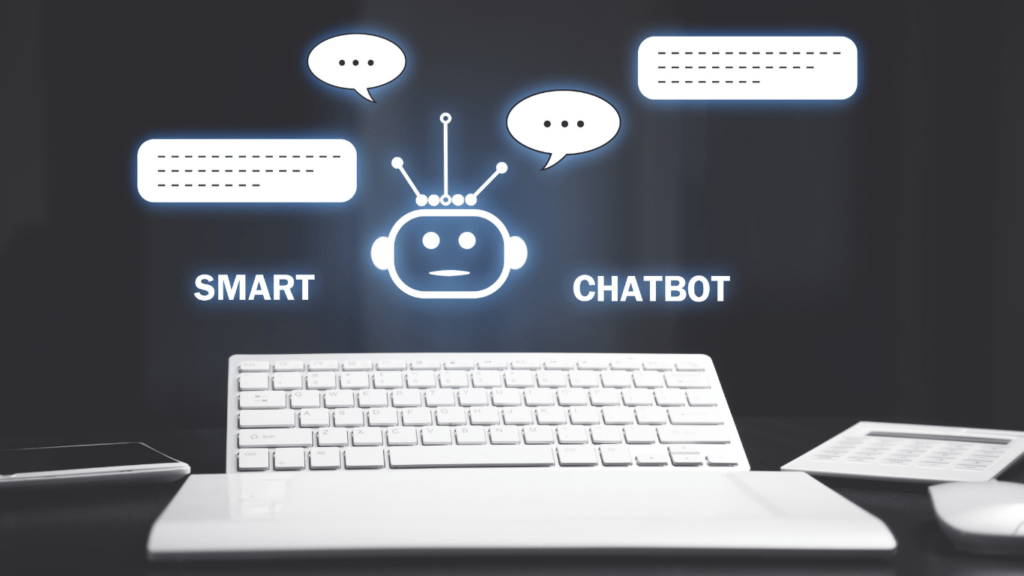Why Remote Collaboration Needs Smart Tools
Remote work isn’t just a passing phase it’s the new norm for teams across industries. But just because it’s common doesn’t mean it’s frictionless. When teams are scattered across time zones and working from kitchen tables or coworking spaces, things can slip through the cracks fast.
You’ve got missed messages, files buried in email threads, updates lost in the shuffle, and workflows happening in silos. It adds up to wasted time and frustrated teams. That’s where the right digital tools make a real difference they help turn remote chaos into something that actually functions.
Smart tools connect people. They surface what matters. They make async collaboration feel less like sending messages into a void. In short: they cut the noise, shrink the distance, and help teams move faster together.
Real Time Communication Platforms
Strong collaboration starts with clear, fast communication. For remote teams, these tools do more than replicate the office chat they help make work flow.
Slack keeps conversations flexible and searchable. It’s more than chat. With channels for topics, bots for reminders, and native integrations with Google Drive, Trello, and others, Slack lets your work talk to you literally. One ping can link to a doc, update a task board, or loop in that teammate who always replies fast.
Microsoft Teams is the all in one beast. Messaging, video calls, and deep document collaboration all under one roof. If your team lives in the Microsoft ecosystem, Teams feels seamless. Files open in app. Calendar invites sync automatically. You’re not just chatting you’re in a full project cockpit.
Zoom still rules for virtual face time. Video quality holds strong, even with bad Wi Fi. Breakout rooms, screen sharing, recordings it’s all there. It scales well too, from a 1:1 to a 300 person all hands. For remote meetings that feel less like a glitchy compromise and more like a real exchange, Zoom still delivers.
Document & File Collaboration

When you’re working remotely, version control and quick input matter. That’s where these tools shine.
Google Workspace (Docs, Sheets, Slides) is the gold standard. It’s fast, familiar, and made for collaboration. Multiple teammates can edit at the same time, drop comments, and roll back changes when things go off the rails. There’s no confusion about which version is the latest because there’s only one.
Notion brings everything under one roof. Notes, checklists, project wikis, databases they all live in a single, clean space. For teams juggling a lot of moving parts, this is where ideas, tasks, and references stay connected without sliding into chaos.
Dropbox Paper is a lighter option, but don’t mistake that for lack of power. It’s streamlined and intuitive, great for brainstorming sessions or quick turn projects. You can embed media, assign to do items, and comment in line all without bloating the workflow.
Use what fits, but in 2024, the rule is simple: if your tool makes your team slower, it’s the wrong tool.
Trello keeps things visual and simple. It uses boards, lists, and cards ideal for teams that think in steps. Need to map a content calendar? Plan a product launch? Trello lets everyone see who’s doing what, and when. It’s drag and drop, clean, and low clutter by design.
Asana is all about structure. It organizes work into tasks and subtasks with deadlines, owners, and dependencies. You can build out projects, assign everything clearly, and stay aligned without chasing updates. It works well for teams juggling multiple projects or needing to report on progress.
ClickUp is the do it all option. Tasks, timelines, docs, chats, calendars it’s all baked in. You can customize your workflow to fit how your team actually operates, whether that’s Agile sprints or simple checklists. It’s dense, but incredibly powerful once you dial it in.
Secure File Sharing and Storage
When teams can’t walk across the office to hand over a file, secure and organized cloud storage becomes non negotiable. Two of the most trusted platforms lead the way.
Dropbox & Google Drive: Industry Standards
Both Dropbox and Google Drive have earned reputations as dependable, secure options for remote teams. Here’s why they’re essential in a distributed workflow:
Reliability: Trusted uptime and stable access, even when bandwidth is limited
Security: Built in encryption and admin level user permissions keep sensitive data protected
Accessibility: Seamless syncing across devices and operating systems allows uninterrupted workflow
Key Features to Leverage
Advanced Permissions: Set view/edit access by folders, teams, or individuals
Version Control: Restore older file versions when mistakes happen
Scalable Storage: Choose plans that grow with your team from startups to enterprise
Integration Friendly: Works with tools like Slack, Trello, and project managers for fluid cross platform productivity
Best Used For:
Organizing creative assets like logos, design files, and brand templates
Team wide access to updated documentation, spreadsheets, and presentations
Archiving internal knowledge bases and shared reference material
By using Dropbox or Google Drive as your file sharing backbone, your team minimizes chaos and maximizes clarity.
Bonus: Free Tools That Punch Above Their Weight
Don’t Dismiss Free Tools
Paid tools offer robust capabilities, but free tools can deliver surprisingly strong performance especially for small or lean remote teams. In fact, some of the most agile teams thrive using a smart mix of no cost solutions.
Why Free Tools Matter
Cost effective for startups, freelancers, and growing teams
Often easier to adopt with minimal training
Faster experimentation without long term commitment
Must Try Free Tools
Explore this curated list of free online tools that help remote teams stay productive, secure, and efficient without adding to the budget:
Loom Record quick video messages for updates and walkthroughs
Krisp Noise cancellation app for clearer meetings
Figma Free Plan Design collaboration that works in real time
Clockify Easy time tracking for remote work visibility
Miro Starter Plan Digital whiteboard for brainstorming and agile workflows
Good Backups? No Better Essentials
These tools aren’t just temporary solutions they’ve become go to resources for teams that value flexibility over feature bloat. Free doesn’t mean limited; in many cases, it means faster, lighter, and more adaptable.
Perfect for companies scaling at their own pace
Ideal for side projects, distributed teams, and async workflows
Most offer paid upgrades, but their free tiers cover core needs
Start small, scale smart. The right free tools can be the foundation for strong remote collaboration no budget stress required.
Final Word: Choose Wisely, Stay Aligned
No tool is magic. What works for one remote team might bog down another. There’s no perfect stack just the right one for your setup. A startup running fast and loose won’t need the same tools as a remote department inside a big corporation. Think about your team’s size, how you communicate, and how fast decisions need to flow.
Keep your toolkit lean. The more tools you bolt on, the more time you’ll burn switching tabs, syncing updates, and patching workflow gaps. Prioritize platforms that integrate well with each other and adapt as you grow.
Reassess regularly. Teams evolve what worked last season might be slowing you down now. Treat your tool stack like your workspace: clean it up, rearrange when needed, and don’t get sentimental. Efficiency’s the goal.