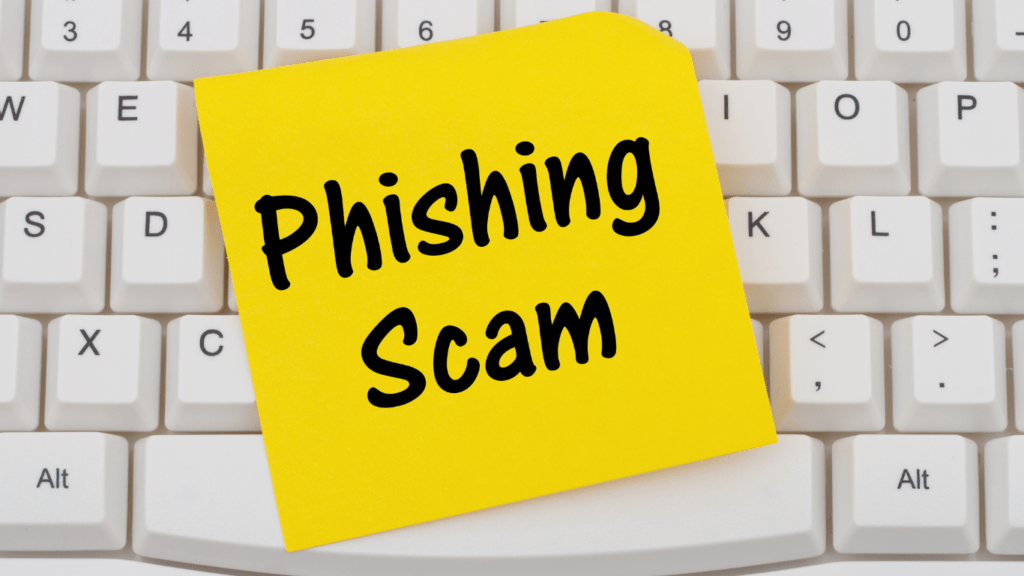Are Your Devices Spying On You?
Devices designed to improve convenience often collect data that invades privacy. Many users remain unaware of the extent of surveillance taking place.
Common Devices That May Be Tracking You
- Smartphones collect location data, browsing history, and app usage details. Background app permissions often enable constant monitoring.
- Smart TVs track viewing habits, app preferences, and even voice commands. Many manufacturers share this data with advertisers.
- Smart home devices, including voice assistants and connected cameras, record audio or video. This data may be transmitted or stored on external servers.
- Fitness trackers and wearables gather health metrics, activity data, and sleep patterns. These insights are commonly shared with third-party services.
- Laptops loaded with pre-installed software can track usage behaviors and web activity. Public WiFi networks often exacerbate this threat by exposing devices to external surveillance.
Signs That Your Devices Are Spying
- Unusual data usage spikes may indicate background tracking apps. Reports of high or unexpected bandwidth usage often accompany spying activity.
- Unexpected ads tailored to recent conversations suggest microphone surveillance. Many apps secretly access microphones to gather context for targeted ads.
- Battery draining faster than expected can signal tracking applications running constantly. Background tracking requires processes that consume power significantly.
- Receiving personalized recommendations that match private interests or locations can reveal location tracking. Apps or networks exploiting GPS systems often orchestrate these suggestions.
How Devices Track Your Activity

Devices utilize various methods to monitor user behaviors, often without explicit awareness. These techniques enable the gathering of diverse data types for commercial and analytical purposes.
Data Collection Techniques
Tracking involves methods like app permissions, cookies, sensors, and metadata analysis. Apps require permissions for location, camera, or microphone access, sometimes capturing more information than necessary. Websites use cookies to track browsing habits, enabling personalized ads. Sensors like microphones or cameras can monitor surroundings, while metadata reveals patterns such as call times or connection duration. System-level integrations, such as pre-installed apps, also passively collect user data.
Types Of Data Collected
Devices capture:
- location data
- browsing history
- device usage
- personal identifiers
For example, smartphones log GPS positions and IP addresses. Smart TVs store viewing habits and app interactions. Wearables record fitness metrics, sleep patterns, and heart rates. Data like names, email addresses, or payment information is linked to profiles, building a detailed picture of users’ behaviors and preferences.
Risks Of Unwanted Tracking
Devices gathering data without consent can expose personal information and endanger privacy. These risks extend beyond spying to create vulnerabilities in both privacy and security.
Privacy Concerns
Unwanted tracking compromises personal privacy by collecting sensitive data without clear consent. Location data lets devices map movement patterns, while browsing history uncovers users’ interests and habits. Apps and devices often share these insights with advertisers, revealing personal details to third parties. For example, fitness trackers storing health metrics or smart TVs logging viewing habits could expose private lifestyle choices.
Collected data creates a profile of users that companies monetize for targeted advertising. These practices often happen without full disclosure, leaving individuals with limited control over their data. Privacy breaches can lead to targeted manipulation, especially through personalized ads or suggestion algorithms.
Potential Security Threats
Data gathered by tracking devices increases the risk of security incidents. Cybercriminals target personal information, including emails, credentials, or payment details, which may be stored on improperly secured servers. For instance, a hacked smartphone could reveal passwords or financial records. Such access allows attackers to commit identity theft or financial fraud.
Connected devices, like IoT products, may introduce vulnerabilities through outdated firmware or unpatched security loopholes. Tracking data, including location and usage patterns, can aid physical or digital threats by exposing habits and weak points in users’ routines.
How To Stop Unwanted Tracking
Reducing device tracking requires a combination of proactive measures and regular oversight. I focus on device settings, privacy tools, and permissions to minimize exposure.
Adjusting Device Settings
I prioritize adjusting privacy settings on all devices to limit data collection. On smartphones, I disable location services for apps that don’t need it and turn off ad personalization in the settings menu. I review and modify settings on smart TVs, like disabling tracking features such as “Viewing Information Services” or “Interactive TV Features.” For web browsers, I enable “Do Not Track” requests and clear cookies regularly. These small adjustments reduce the likelihood of devices collecting unnecessary data.
Using Privacy Tools And Software
I rely on privacy-focused tools to safeguard my information. Virtual Private Networks (VPNs) encrypt online activity, protecting browsing data from being tracked by websites or internet service providers. I install tracker-blocking browser extensions like Privacy Badger or uBlock Origin to block scripts that monitor users. Using encrypted messaging apps, like Signal, ensures secure communication. These tools strengthen my defenses against unauthorized tracking.
Staying Vigilant About Permissions
Reviewing app permissions helps me identify unnecessary access. I inspect apps on my smartphone periodically to revoke permissions for the microphone, camera, or GPS unless essential. When installing new software, I avoid granting permissions without understanding their purpose. I stay cautious while downloading apps and favor well-reviewed, privacy-conscious ones. This vigilance reduces inadvertent data sharing with third parties.
Tips For Maintaining Long-Term Privacy
Consistent privacy protection relies on proactive habits and routine security checks. By prioritizing these strategies, I can better safeguard my data and maintain control over my personal information.
Adjust Device Permissions
Restrict permissions to align with device usage. I periodically review app permissions, limiting access to cameras, microphones, location, and contacts unless necessary. For instance, I revoke location access when it doesn’t enhance an app’s functionality.
Use Encrypted Tools
Adopt encrypted communication and browsing tools. I rely on Virtual Private Networks (VPNs) for secure internet use and encrypted messaging apps like Signal to prevent unauthorized data interception.
Disable Tracking Features
Opt out of unnecessary tracking settings on devices. I disable ad personalization options, turn off analytics tracking, and restrict location services to enhance my privacy. On smart TVs, I ensure viewing data collection features are switched off.
Update Firmware Regularly
Keep all connected devices up-to-date. I install firmware updates immediately to fix security vulnerabilities. Ignoring updates can leave devices open to exploitation by attackers.
Rely on Privacy-Focused Browsers and Extensions
Choose browsers that emphasize privacy. I prefer using browsers like Firefox, which block trackers and cookies. Adding tracker-blocking extensions such as uBlock Origin further secures online activity.
Be Selective With Connected Devices
Limit the types and number of connected devices in my environment. I weigh the necessity of owning devices that collect extensive personal data, like smart assistants, before purchasing.
Monitor Data Traffic
Analyze data usage frequently for irregularities. I use network monitoring tools to detect unusual data transfers from my devices, which may indicate unauthorized tracking or spyware activity.
Avoid Public Wi-Fi Without Protection
Secure personal information when accessing public Wi-Fi networks. I refrain from logging into sensitive accounts unless connected to a VPN, which encrypts traffic and prevents interception.
Educate Myself
Stay informed about privacy risks and emerging threats. I follow technology news and privacy advocacy groups to understand the evolving landscape of data collection and protection methods.