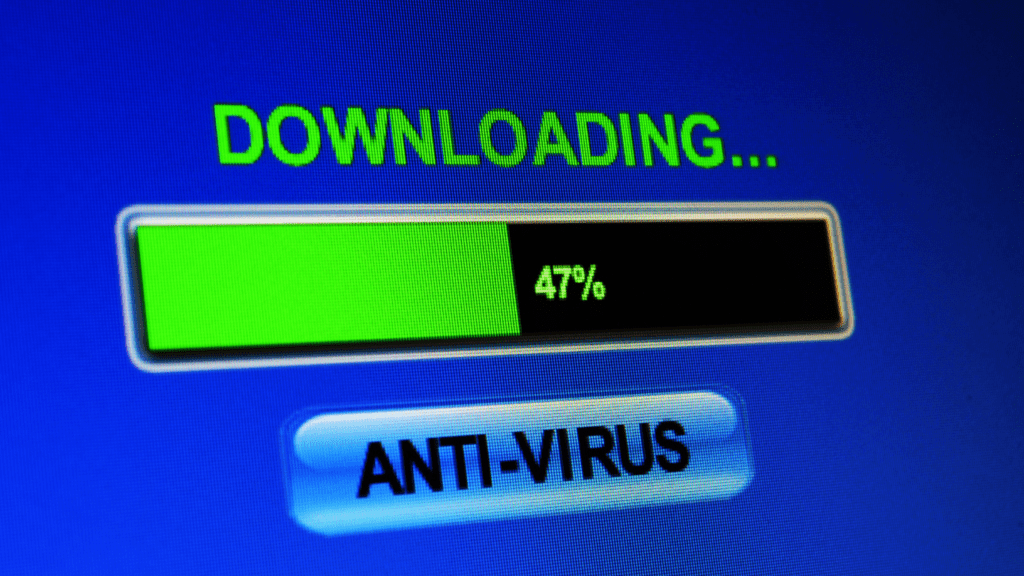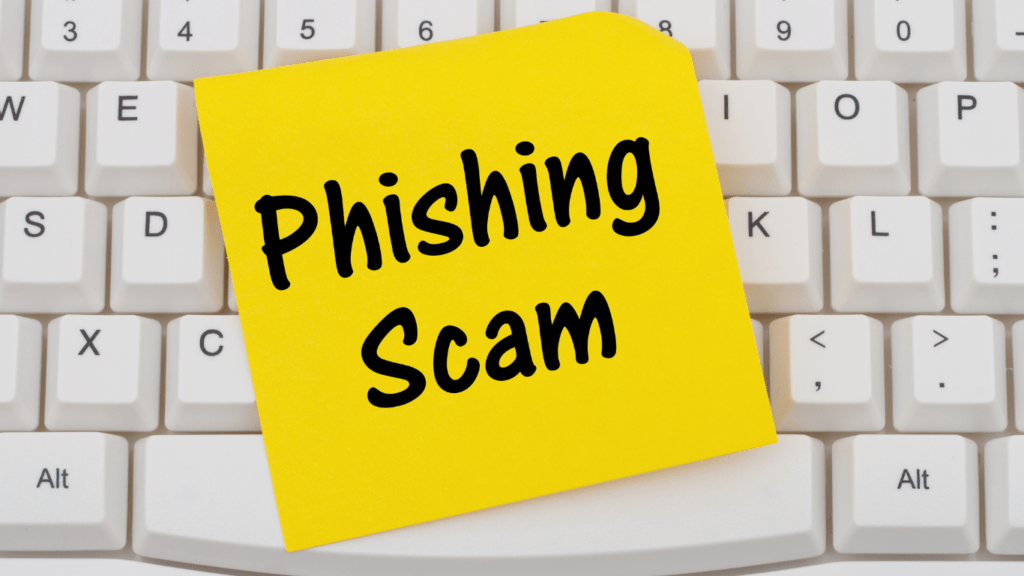Staying safe online has never been more important. With cyber threats growing every day, it’s easy to feel overwhelmed, especially if you’re new to cybersecurity. But protecting yourself doesn’t have to be complicated—just a few simple steps can go a long way in keeping your personal information secure.
Understanding Cybersecurity Basics
Cybersecurity involves protecting devices, networks, and data from online threats. For beginners, grasping the basics helps to build safer digital habits and reduce vulnerability to cyberattacks.
What Is Cybersecurity?
Cybersecurity is the practice of safeguarding digital systems, sensitive data, and online communications against unauthorized access or harm. This includes:
- protecting computers
- mobile devices
- servers
- cloud platforms
Key areas include encryption, authentication, and endpoint security.
Examples of effective cybersecurity measures include using firewalls to block unauthorized access, enabling multi-factor authentication (MFA) for extra login security, and installing antivirus software to detect and remove malware.
Why Cybersecurity Matters for Beginners
Beginners often rely on basic protection, making them prime targets for cybercriminals. Cybersecurity matters as it prevents data breaches, protects financial accounts, and ensures personal privacy.
For instance, recognizing phishing emails can stop identity theft. Strong passwords on accounts keep hackers out. Regular software updates fix vulnerabilities that hackers might exploit. Taking these steps instantly strengthens your digital defenses.
Common Online Threats
Cybercriminals use various methods to exploit vulnerabilities and gain unauthorized access to data. Understanding common threats helps in building effective defenses.
Viruses and Malware
Viruses and malware refer to malicious software designed to harm devices or steal data. Viruses spread by attaching to files or programs, while malware includes types like ransomware, spyware, and trojans. Ransomware locks users out of their systems until a payment is made, and spyware tracks online activities to collect sensitive information. Keeping antivirus software updated and avoiding untrustworthy downloads limit exposure to these threats.
Phishing Attacks
Phishing attacks trick individuals into revealing personal information like passwords or financial data. Cybercriminals often send fraudulent emails or messages imitating trusted organizations. For instance, a fake email from a bank might request account verification. Verifying sender details, avoiding clicking on suspicious links, and using email filters reduce phishing risks.
Identity Theft
Identity theft occurs when attackers obtain personal data and impersonate victims. Commonly stolen details include Social Security numbers, credit card information, and login credentials. Thieves may target public Wi-Fi networks or unsecured websites to collect data. Strong passwords, encrypted websites (HTTPS), and avoiding oversharing information online protect against identity theft.
Essential Security Practices
Adopting smart security practices reduces the risk of cyber threats significantly. I recommend focusing on a few fundamental measures to protect personal information.
Creating Strong Passwords
Using complex passwords makes hacking attempts more difficult. I suggest combining at least 12 characters, including uppercase and lowercase letters, numbers, and symbols. Avoid predictable information like names, birthdays, or consecutive numbers. Password managers can securely store and generate unique passwords for all accounts, ensuring convenience without compromising security.
Enabling Two-Factor Authentication
Adding an extra layer of protection to accounts thwarts unauthorized access. I enable two-factor authentication (2FA) whenever available, as it requires an additional verification step, like biometric data or a one-time code sent via text or email. This method proves effective even if hackers obtain login credentials.
Regular Software Updates
Outdated software often exposes devices to vulnerabilities. I always update my operating system, apps, and antivirus programs as soon as new versions or patches release. Automatic updates simplify this process by ensuring the latest security features protect against known threats.
Safe Browsing Habits
Practicing safe browsing habits minimizes exposure to online threats while protecting personal data. Focusing on secure websites and avoiding public Wi-Fi risks can significantly enhance online safety.
Recognizing Secure Websites
- Checking website security ensures safer interactions and protects against data theft.
- Look for “https://” in the URL and a padlock icon in the browser’s address bar, confirming the site uses encryption to safeguard data.
- Avoid entering personal or payment information on sites without these indicators.
- Phishing websites may impersonate legitimate platforms, so I carefully verify URLs and avoid clicking unfamiliar or untrusted links.
- Using browser extensions that identify and block malicious domains adds another layer of security.
Avoiding Public Wi-Fi Risks
Public Wi-Fi networks are often unencrypted, exposing connections to potential hackers. I avoid accessing sensitive accounts like banking platforms or entering passwords while connected to public Wi-Fi. If it’s unavoidable, I enable a reliable virtual private network (VPN) to encrypt data and hide my online activities. Disabling automatic Wi-Fi connections on devices reduces the risk of unknowingly connecting to unsafe networks. For secured connections, I rely on my personal mobile hotspot whenever possible.
Protecting Personal Information
Protecting personal information is critical to preventing cybercriminals from stealing data or invading privacy. Adopting practical strategies ensures better control and safety online.
Managing Social Media Privacy
Adjusting privacy settings on social media platforms limits the exposure of personal information. I review and customize permissions to restrict who can view my profile, posts, and photos. For example, I set my account to “private” if available or choose options allowing only friends to access my content.
Avoiding the sharing of sensitive details like phone numbers, home addresses, or travel plans reduces risks. I also review tagged photos and posts to ensure they don’t reveal private data, requesting removal if necessary.
Using strong, unique passwords and enabling 2FA for social media accounts strengthens security. I stay vigilant against suspicious friend requests or messages, particularly those asking for personal information.
Safeguarding Financial Data
Storing financial details securely safeguards against unauthorized access. I use virtual credit card numbers or secure payment platforms like PayPal for online transactions instead of directly entering card information.
Monitoring financial accounts regularly helps detect unauthorized activity. For example, I examine bank statements each week and activate real-time transaction alerts for immediate notification of potential fraud.
Connecting only to secure websites when entering payment information is essential. I ensure the site displays “https://” and a padlock icon to confirm encryption. Using a VPN when accessing financial services from public networks prevents interception of sensitive data.
Reliable antivirus software protects against malware targeting banking or investment apps. I keep my software updated and download financial apps exclusively from verified sources.
Tools and Resources for Online Safety

Protecting yourself online becomes easier with the right tools and resources. I rely on tried-and-tested solutions to defend against cyber threats and stay informed about the evolving digital landscape.
Antivirus Software
Antivirus software provides a critical defense against malware, spyware, and other malicious programs. I regularly update my antivirus to ensure it can detect the latest threats. Popular options like Norton, Bitdefender, and McAfee include features like real-time scanning and ransomware protection to safeguard devices. Automated scans and threat removal simplify the process, allowing me to focus on browsing without interruptions.
VPNs (Virtual Private Networks)
Using a VPN helps to secure data traffic by encrypting it, especially on public Wi-Fi. I turn to trusted VPN providers like ExpressVPN, NordVPN, and CyberGhost to keep browsing activity private. A reliable VPN masks my IP address, making it harder for hackers or advertisers to track online behavior. It’s also useful to access geo-restricted content securely and maintain anonymity during online transactions.
Educating Yourself on Cybersecurity Trends
Staying updated on cybersecurity trends allows me to anticipate and address emerging threats. I subscribe to industry blogs like Krebs on Security and Threatpost for insights. Online courses from platforms like Coursera and edX build my knowledge on topics like phishing and endpoint security. Being informed gives me the confidence to adapt to changes and recognize potential risks before they’re exploited.