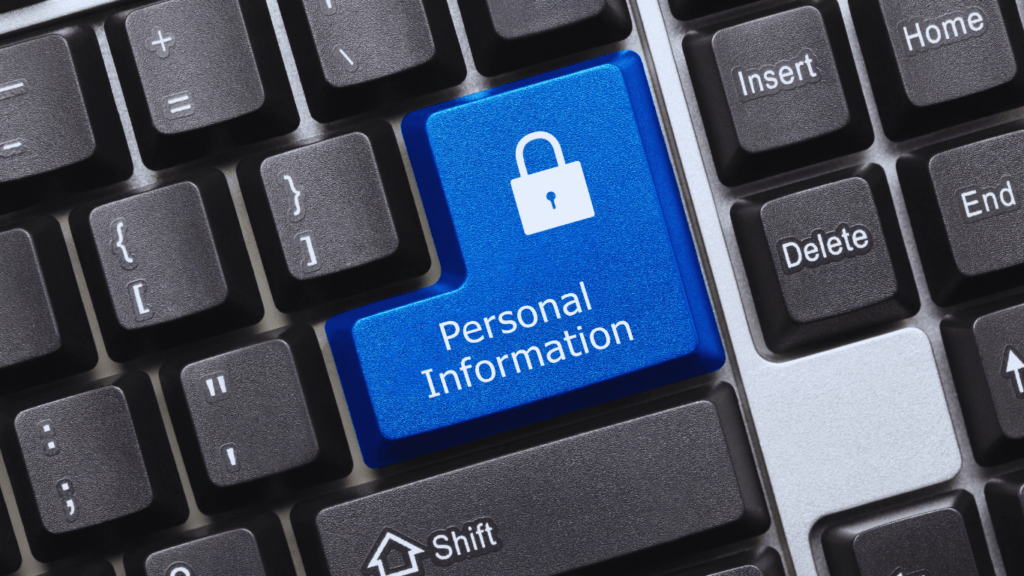Protecting personal data feels more crucial than ever. With hackers and scammers getting smarter by the day, it’s easy to feel overwhelmed about keeping your information safe. From phishing emails to data breaches, the risks seem endless, but staying one step ahead doesn’t have to be complicated.
Understanding the Threats
Hackers and scammers use increasingly sophisticated methods to exploit vulnerabilities. Recognizing their tactics is the first step toward protecting personal data.
Common Hacking Tactics
- Phishing: Hackers send fake emails or texts that mimic legitimate sources to steal login credentials or financial information. For example, messages impersonating banks or e-commerce platforms often include malicious links.
- Malware: Cybercriminals deploy software like spyware, ransomware, or keyloggers to infiltrate devices and extract sensitive information. Installing software from unverified sources increases this risk.
- Data Breaches: They exploit weaknesses in company databases to access and sell user information, such as passwords, Social Security numbers, or credit card details.
Scamming Techniques to Watch Out For
- Fake Websites: Scammers create counterfeit sites resembling trusted platforms to trick users into submitting personal details. These often have slight differences in URLs or design.
- Social Engineering: They manipulate victims into revealing confidential data by exploiting emotions like fear or urgency. Examples include urgent phone calls demanding payments or pretending to be tech support.
- Investment Scams: Fraudulent schemes promise high returns to lure individuals into sharing financial information or transferring funds. Many come disguised as cryptocurrency or stock trading offers.
Strengthening Your Online Security
Enhancing online security lowers the risk of hackers accessing personal data. Implementing simple yet effective measures improves protection against cyber threats.
Creating Strong and Unique Passwords
Using strong, unique passwords for every account prevents credential theft. Include:
- at least 12 characters with numbers
- symbols
- mix of uppercase
- lowercase letters
Avoid using common words, personal information, or reused credentials. Password managers like LastPass or Dashlane generate and store secure passwords, ensuring consistency across multiple platforms.
Enabling Two-Factor Authentication
Adding two-factor authentication (2FA) provides an extra security layer. This feature requires verifying your identity through a secondary method, like a code sent to your phone or an authentication app like Google Authenticator. Enable 2FA on all accounts supporting it, especially for email, banking, and social media. If hackers obtain your password, 2FA can block unauthorized access.
Recognizing Phishing Attempts
Identifying phishing attempts reduces the likelihood of falling victim to scams. Examine email addresses, links, and attachments for inconsistencies or unusual requests. Legitimate organizations rarely request sensitive information via email or text. If suspicious, compare the sender’s details with official contact information or consult an IT professional. Recognize warning signs, including threats, urgent requests, or too-good-to-be-true offers.
Securing Personal Devices
Protecting personal devices ensures critical data remains safe from cyber threats. Implementing a few straightforward measures can significantly strengthen device security.
Keeping Software Updated
Ensuring software is up-to-date removes vulnerabilities that hackers exploit. I always check for updates on my operating system, browsers, and apps regularly. Most devices allow automatic updates; enabling this feature reduces manual intervention while enhancing security. Security patches and bug fixes, often included in updates, address newly identified risks.
Using Antivirus and Firewall Protection

Antivirus software detects and removes malware before it compromises data. I opt for a reputable antivirus program that includes real-time scanning and automatic updates. Firewalls, either built-in or standalone, block unauthorized access while permitting legitimate network communication. Combining these tools minimizes exposure to malicious activity.
Safe Practices for Public Wi-Fi
Using public Wi-Fi without precautions risks data interception. I prefer using a Virtual Private Network (VPN) to encrypt my internet connection, ensuring privacy even on shared networks. Avoiding online banking, file sharing, or accessing sensitive accounts on public Wi-Fi also reduces potential security risks. When no VPN is available, I only connect to secured wireless networks requiring a password.
Protecting Sensitive Information
Shielding sensitive data requires vigilance and smart practices to reduce the risk of exposure to hackers and scammers. Maintaining control over shared information and privacy settings can significantly limit vulnerabilities.
Being Cautious with Personal Data Sharing
I avoid sharing sensitive information, like Social Security numbers or payment details, unless absolutely necessary. When providing personal data online, I verify the website’s legitimacy by checking for HTTPS in the URL and confirming it’s a trusted source. I omit non-essential details on forms and assess requests to ensure they’re valid and directly related to my purpose.
When handling requests via phone or email, I exercise skepticism if unexpected or unsolicited. I authenticate the source before responding with any personal data to avoid falling victim to phishing or social engineering scams.
Managing Social Media Privacy Settings
I customize my social media settings to restrict who can view my profile and posts. Most social platforms allow me to limit visibility to friends or approved connections rather than the public, reducing exposure to potential threats.
I review app permissions and third-party integrations linked to my social media accounts, revoking unnecessary access to safeguard my data. By regularly auditing my digital footprint, I minimize risks associated with oversharing or neglected privacy settings.
Using Advanced Security Tools
Advanced security tools strengthen online defenses, making it harder for hackers and scammers to exploit vulnerabilities. Incorporating these tools into my digital habits ensures enhanced protection for my personal data.
Password Managers
Password managers securely store and generate complex, unique passwords for every account. I use them to eliminate the risk of reusing passwords, a common factor in breaches. Examples like LastPass, Dashlane, and 1Password encrypt stored data, ensuring only I can access it. By using auto-fill features, I avoid typing sensitive passwords on potentially compromised devices.
Virtual Private Networks (VPNs)
VPNs encrypt my internet connection, ensuring anonymity and data security on public and private networks. Using services like NordVPN, ExpressVPN, or CyberGhost, I keep my online activity hidden, even from internet service providers. When accessing sensitive accounts, especially over public Wi-Fi, enabling my VPN prevents attackers from intercepting my information.