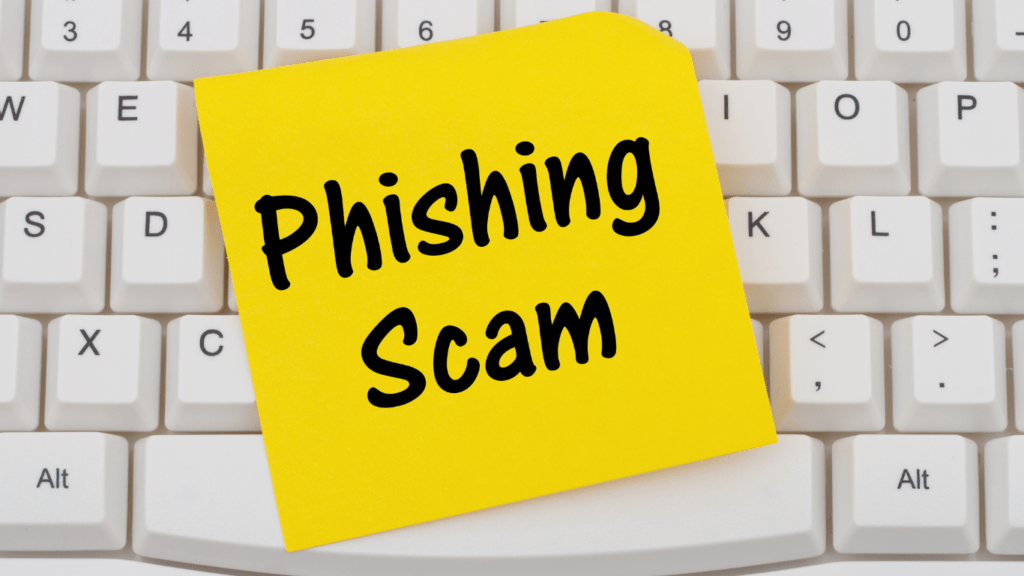Phishing scams are getting more sophisticated every day, and it’s becoming harder to tell what’s real and what’s a trap. Cybercriminals are constantly evolving their tactics to manipulate us into sharing sensitive information like passwords, credit card details, or even access to our personal accounts. It’s scary how convincing some of these scams can be.
I’ve noticed that staying ahead of these threats means knowing what to look for and how to protect yourself. Whether it’s a fake email from your bank or a text message claiming you’ve won something, recognizing the red flags is key. In this article, I’ll break down the latest phishing scams and share practical tips to help you stay safe online.
Understanding Phishing Scams
Phishing scams exploit human trust to steal sensitive information or money. These deceptive tactics have advanced, targeting individuals and organizations alike.
What Are Phishing Scams?
Phishing scams are fraudulent attempts to obtain personal, financial, or login information through deceptive communications like emails or texts. These messages mimic reputable sources, such as banks or social media platforms, to trick users into revealing sensitive details. Phishing attacks often use urgent language, fake links, and counterfeit logos to appear legitimate.
Common Types of Phishing Scams
- Email Phishing: Cybercriminals send emails pretending to be from trusted entities. For example, an email from a “bank” might request account details to resolve a fabricated issue.
- Spear Phishing: These scams target specific individuals or organizations. Attackers use personalized details, like your name or company role, to make the deception convincing.
- Clone Phishing: Attackers replicate legitimate emails, replacing attachments or links with malicious versions. These often appear identical to genuine ones you’ve received before.
- Vishing (Voice Phishing): Scammers use phone calls to impersonate entities like government agencies, requesting sensitive information.
- Smishing (SMS Phishing): Fraudulent text messages claim to offer rewards or warn about account issues, directing victims to malicious links.
- Pharming: This type manipulates web traffic, redirecting you from legitimate websites to fake ones designed to steal information.
Recognizing the Signs of Phishing
Phishing scams rely on subtle cues to trick users into sharing sensitive information. Identifying these warning signs reduces the risk of falling victim to fraudulent schemes.
Red Flags in Emails and Messages
Scammers often send emails or messages that mimic legitimate entities. Key red flags include:
- Urgent Language: Phrases like “Your account will be locked,” “Immediate action required,” or “Confirm payment now” pressure recipients to act without thinking.
- Poor Grammar or Spelling Errors: Official communications from reputable organizations rarely contain typos or formatting issues.
- Suspicious Links: Hovering over links often reveals mismatched URLs or domains unrelated to the alleged sender.
- Unfamiliar Sender Addresses: Scammers frequently use addresses that look similar to official ones but feature small changes, such as extra letters or unusual domains (e.g., @paypai.com instead of @paypal.com).
- Unexpected Attachments: Legitimate organizations rarely send unsolicited attachments, especially in formats like .zip, .exe, or .docx.
Behavioral Tactics Used by Scammers
Phishing attacks exploit psychology to manipulate victims. Common behavioral tactics include:
- Impersonation: Scammers pose as trusted figures, such as coworkers, bank representatives, or government officials, to establish credibility.
- Fear Induction: Messages claim problems like account breaches, unpaid taxes, or legal consequences to create panic.
- Social Engineering: Fraudsters engage in conversation to gather personal data. For instance, they may ask open-ended questions to trick victims into revealing passwords or security answers.
- Exploiting Curiosity: Messages with subject lines like “You’ve won a prize” or “Important update” encourage victims to click malicious links.
- Unsolicited Rewards: Any unexpected offers, such as lottery winnings or refunds, often signal phishing schemes.
Recognizing these signs makes it easier to identify and avoid phishing attempts.
Proven Ways to Avoid Phishing Scams
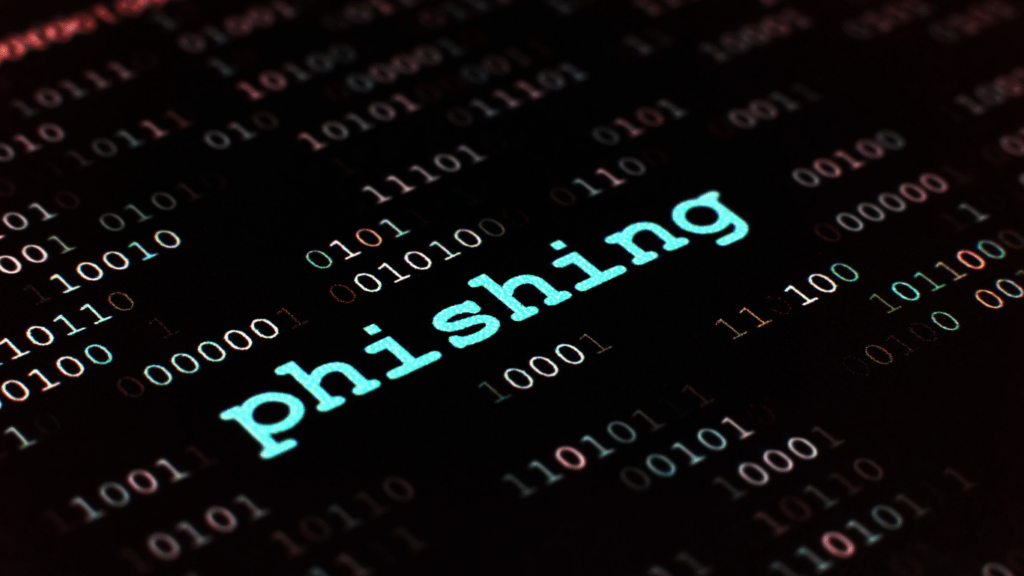
Avoiding phishing scams involves combining vigilance with proactive measures. By adopting secure practices and using reliable tools, I can safeguard my personal and financial data.
Best Practices for Online Security
- Verify sender information: I review email addresses and check if they match official domains. A mismatch signals potential fraud.
- Inspect URLs before clicking: I hover over links to reveal their actual destinations. Suspicious ones, like altered domains or unfamiliar addresses, are ignored.
- Avoid sharing sensitive data: I refrain from providing passwords, account details, or financial information via emails, texts, or calls unless I initiated the contact.
- Stay updated on phishing tactics: I keep myself informed about the latest phishing techniques, enabling me to recognize new types of fraudulent attempts.
- Enable multi-factor authentication (MFA): I enhance account security by requiring additional verification methods, such as one-time codes or biometrics, beyond just a password.
Tools and Technologies to Help
- Anti-phishing software: I use advanced tools like browser add-ons or email filters to detect and block potential phishing attempts. Leading providers include Mimecast and Norton.
- Password managers: I rely on managers like LastPass or Dashlane to create and store complex, unique passwords for every account, preventing password reuse.
- Secure web browsers: I browse on platforms with anti-phishing protections, like Google Chrome or Mozilla Firefox, which warn against suspicious sites.
- Email authentication protocols: I ensure services I use incorporate protocols like SPF, DKIM, or DMARC, enhancing email integrity and reducing spoofing incidents.
- Regular system updates: I maintain current operating systems, browsers, and security software to fix vulnerabilities that scammers exploit.
Real-Life Examples of Recent Phishing Scams
Recent phishing scams demonstrate evolving strategies used to exploit trust and steal sensitive data. Examining specific cases highlights common tactics and helps identify patterns used by cybercriminals.
Noteworthy Cases to Learn From
1. Fake Parcel Delivery Notifications
Attackers sent emails imitating popular courier services like FedEx and UPS. These messages included tracking numbers and links asking for payments of small fees to release packages. Victims who clicked the links unknowingly provided credit card details on fraudulent websites.
2. Job Offer Scams
Scammers impersonated recruiters from well-known companies like LinkedIn and sent fake job offer emails. Recipients were tricked into submitting personal information, including Social Security numbers and bank details, via fake onboarding forms.
3. Crypto Exchange Impersonation
Phishing emails mirrored exchanges like Binance or Coinbase, claiming unusual account activity required immediate action. Users who followed the provided links entered login credentials, giving scammers access to their cryptocurrency wallets.
Trends in Modern Phishing Tactics
1. AI-Generated Content
Scammers leveraged AI tools to craft near-perfect emails that avoided grammatical errors and mimicked authentic corporate communication. Such precision lowered suspicion among victims.
2. Use of QR Codes
Fraudulent QR codes were embedded in emails and advertisements, directing victims to phishing websites. This trend bypasses traditional methods like clickable links, making it harder to spot malicious intent.
3. Multi-Channel Attacks
Coordinated attacks combined email, SMS, and phone calls. For instance, victims received emails claiming a fraudulent transaction, a reassuring call from a fake representative, and a follow-up SMS with false verification links.
4. Urgent Health Notifications
Fake notifications about compromised health records increased after high-profile healthcare breaches. These emails pressured users into clicking links to “secure” their accounts.
By analyzing these examples and tactics, it’s easier to recognize phishing attempts and reduce exposure to online threats.
Steps to Take If You’ve Been Targeted
Phishing attacks often lead to significant harm if not addressed promptly. Taking immediate action reduces potential damage and strengthens online security.
How to Report a Phishing Attempt
Reporting phishing attempts helps prevent further attacks. I report incidents to the organization or service being impersonated, providing details like the sender’s email address, message content, and any suspicious links. Many companies, including banks and online services, have dedicated phishing reporting email addresses (e.g., [email protected]), making it easier to share information.
I also notify authorities or cybersecurity organizations, such as the Federal Trade Commission (FTC), via their fraud reporting platforms. If the phishing attempt involves financial institutions, I contact my bank or credit card provider to ensure my accounts remain secure. Sharing phishing attempts strengthens collective efforts against cybercrime.
Damage Control and Recovery Tips
After identifying a phishing attack, protecting personal data becomes my top priority. I immediately update passwords on any impacted accounts, ensuring they include a strong combination of letters, numbers, and symbols. Activating multi-factor authentication (MFA) further fortifies account security.
If I clicked on a suspicious link or downloaded an attachment, I scan my devices with reliable anti-malware software to detect and remove potential threats. For financial scams, I alert my bank, monitor transactions closely, and consider placing a fraud alert or freezing my credit to prevent unauthorized activity.
I also educate myself on recent phishing trends to avoid repeat incidents. Implementing proactive measures, like using password managers and anti-phishing tools, ensures I’m better prepared against future phishing attempts.