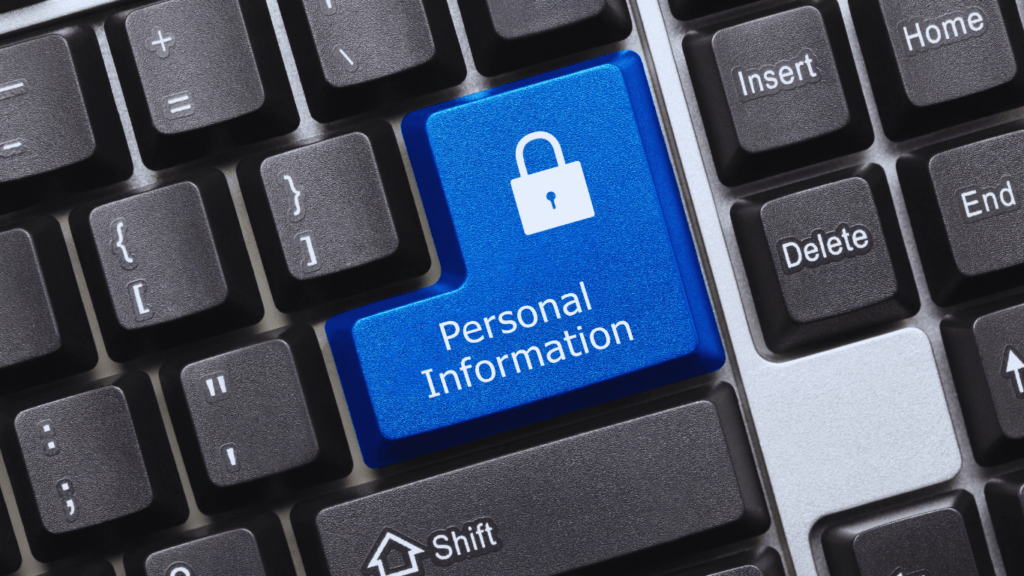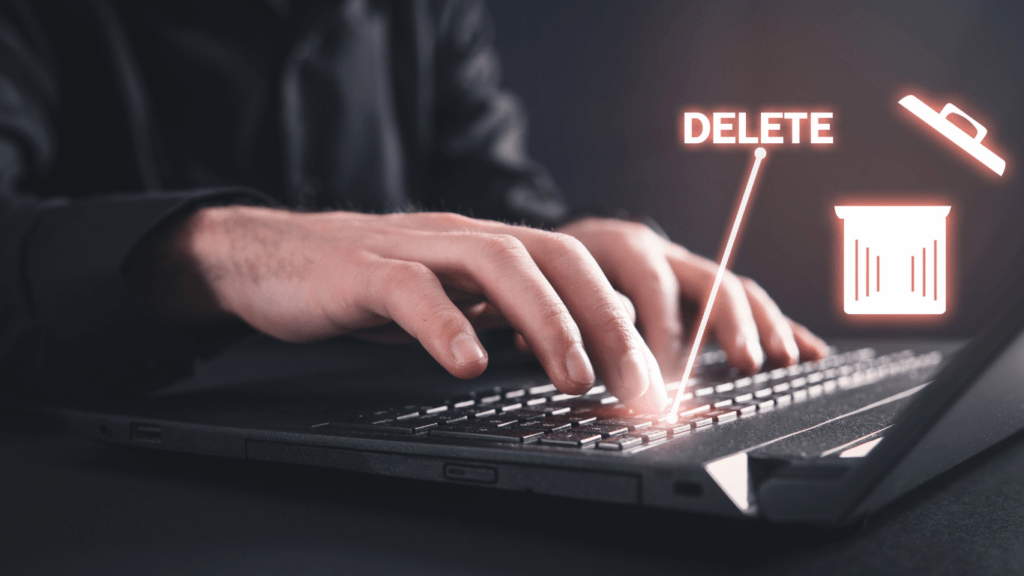Why Removing Personal Information from the Internet Is Important
Exposing personal information online increases the risk of identity theft. Cybercriminals use details like Social Security numbers, addresses, and birthdates to commit fraud, drain bank accounts, or open unauthorized credit lines. According to the FTC, 1.4 million identity theft reports were filed in 2022.
Online data can also compromise personal safety. Stalkers or malicious individuals access sensitive details, such as locations or contact information, to harass or target others. Publicly available records, like property ownerships or voter registration, often make this possible.
Employers and clients often review online profiles before professional interactions. Inappropriate information, like old photos or outdated content, can harm reputations and limit career growth opportunities. HR professionals frequently cite unfiltered digital footprints as a reason for disqualification.
Hackers exploit poor data hygiene. For instance, credentials leaked in one breach can lead to attacks on multiple accounts if passwords are reused. Keeping data accessible raises this vulnerability across numerous platforms.
Excessive data collection by companies limits personal privacy. Many businesses track browsing habits, purchasing behaviors, and even personal communications, often sharing or selling this information without explicit consent. Reducing available data restricts such practices and fosters greater control over individual privacy.
Identifying Where Your Information Exists
Understanding where your personal information is available is the first step toward removing it from the internet. Targeting key areas like social media accounts, data broker platforms, and search engine listings helps narrow the scope.
Social Media and Public Profiles
Reviewing social media platforms and public profiles reveals much of the publicly accessible information. I examine accounts on sites like:
to identify personal details, such as birthdays, phone numbers, or past addresses, that might be visible to others. Unused profiles also pose a risk since dormant accounts are often overlooked when securing personal data. Adjusting privacy settings or deleting inactive profiles limits exposure.
Data Broker Websites
Data broker websites, including Spokeo, Whitepages, and MyLife, aggregate and sell personal data. I use these sites to identify instances where my data, such as contact information or household details, appears. Each platform typically provides an opt-out process, though the steps vary. Creating a list of brokers displaying my data keeps the process organized.
Search Engine Results
Search engines like Google, Bing, and Yahoo index much of the public information online. Searching my name, email address, or phone number highlights where this data might appear. Links to old articles, blog comments, or public records often surface. When I find sensitive content, I contact website administrators for removal or use relevant tools, like Google’s removal request, for outdated or inappropriate results.
Steps to Remove Your Personal Information from the Internet

Taking control of your digital footprint requires methodical action. Follow these steps to reduce the exposure of your personal information online.
Deleting Social Media Accounts or Adjusting Privacy Settings
An important first step involves managing social media profiles. I evaluate platforms like Facebook, Instagram, Twitter, and LinkedIn to identify personal details visible to the public. For outdated or unused accounts, deletion is the best option. Active accounts benefit from strict privacy settings, such as limiting profile visibility to friends or approved connections. This minimizes the chance of unauthorized access to sensitive information.
Requesting Removal from Data Brokers
Data brokers aggregate personal details from public records and online activity. I identify major brokers like Spokeo, Whitepages, and Intelius, then use their opt-out processes to request data removal. These platforms often require submitting personal verification, such as email addresses or government-issued ID scans, to complete the request. It’s essential to track periodically if my information resurfaces on these platforms.
Contacting Website Administrators
Compromising content often resides on third-party websites. I reach out to site administrators via contact forms or listed email addresses, requesting the removal of specific pages or data. In my message, I clearly detail the information to be removed while citing privacy concerns or legal rights when applicable. Though removal depends on the discretion of website owners, polite and professional communication increases success rates.
Removing Search Engine Indexing
Search engines might display outdated or sensitive content in results, even after removing it from its source. I use tools such as Google’s Remove Outdated Content feature to de-index these pages. This process prevents the information from appearing in search queries. For persistent data, I file requests citing local privacy laws, such as the General Data Protection Regulation (GDPR) for European residents, to reinforce compliance.
Tools and Services to Help You
Using the right tools and services simplifies the process of removing personal information from the internet. These options can make the task less overwhelming and more efficient.
Manual vs. Automatic Removal Services
Manual removal involves identifying platforms and directly requesting the deletion of personal information. This method works for social media cleanup, contacting data brokers individually, and submitting removal requests to search engines. It’s thorough but time-intensive. For example, I manually opted out of Spokeo by submitting a specific request via their website.
Automatic removal services, like DeleteMe and OneRep, streamline the process by locating and removing data across numerous sources. These tools charge a subscription fee but save substantial time as they handle opt-out requests and monitor new entries. For someone with limited time, these services offer convenience and continuous privacy protection.
Best Online Privacy Tools
- Several tools enhance online privacy by helping users reclaim control over their data.
- Privacy-focused web browsers, like Brave, block trackers and prevent unnecessary data collection.
- VPNs, like NordVPN or ExpressVPN, add an additional layer of security by encrypting your internet connection and masking your location.
- Password managers, such as LastPass or 1Password, protect accounts by creating and storing complex passwords.
- Tools like Google’s Privacy Checkup allow users to adjust account settings, limiting the visibility of personal details.
- Using these tools alongside removal services ensures a more robust approach to managing online privacy.
Maintaining Your Online Privacy
Protecting personal information online requires continuous effort and a proactive approach. Beyond removing existing data, I ensure long-term privacy by adopting consistent practices and monitoring my digital presence regularly.
Regular Monitoring of Online Presence
I consistently monitor where my personal information appears online. Searching my name on major search engines lets me identify new mentions or data leaks. Setting up Google Alerts for my name ensures I get notified of any new indexed content. I also review social media profiles to verify that my privacy settings remain updated, especially after platform updates. Checking data broker sites periodically helps me take action if my data is re-listed after previous removal requests.
Best Practices for Future Protection
I minimize risks by following essential data hygiene practices. Using unique, strong passwords stored in a password manager reduces account breaches. Enabling two-factor authentication (2FA) on all critical accounts boosts security. I avoid oversharing personal information on public social media posts and restrict profile visibility to friends or connections. Using a VPN while browsing keeps my IP address private, safeguarding my activities on public networks. Regularly updating privacy settings on platforms and limiting permissions for third-party apps ensures I maintain control over shared data.